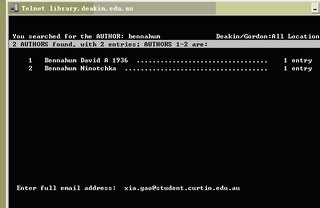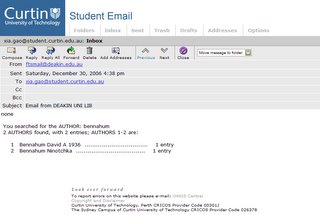1. Here is what I got when I saerched "advanced internet users" on "google": 326,000,000 results
Advanced Internet Users Tutorial - CIESEInformation about using your internet browser's Help Menu is available and linked from each tutorial web page. ... Choose what web page will be shown when you start Internet Explorer. Exploring Domains Web page not found? ...www.k12science.org/tutorials/advanced/ - 16k
- Advanced User's Internet Training ResourcesVICNET Internet Training - More Advanced Users. Been connected to the Internet for a while? Want to get more out of the services it offers? Here's a select list of the many excellent Web-based courses you can work through at your own ...www.vicnet.net.au/training/advance.html - 15k
Advanced Internet Users, School of Continuing Education Advanced Internet Users. Nearly everyone knows how to use the Internet, but are you an expert? Can you find the number of people currently living in the U.S.? Do you know where to locate different time zones or play games for free? ...www3.uwm.edu/sce/course.cfm?id=6835 - 13k
http://newsroom.cisco.com/dlls/global/asiapac/news/2005/pr_09-21.htmlProfessor Li Xing, deputy director, of the CERNET Network Center said, "With the increase in the number of Internet users and the development of advanced Internet applications, the current 2.5-gigabits-per-second standard backbone ...newsroom.cisco.com/dlls/global/asiapac/news/2005/pr_09-21.html - 48k
Advanced Internet Systems - Web Design, Web Promotion, Internet Website designs that produce results using advanced Internet Marketing Strategies. ... yelbul.gif (209 bytes), Worldwide there are 120 million Internet users, and that Internet usage doubled in the last 18 months while online commerce ...www.advancedis.net/main.htm - 29k
Agilent H7214X-054: Advanced Internet Protocol Router
H7214X-054: Advanced Internet Protocol Router ... The number of applications and the service requirement of the users have resulted in the development of various protocols in the internet. Beginning with the basic routing protocol ...www.home.agilent.com/agilent/redirector.jspx?action=ref&cname=AGILENT_COURSE&ckey=444741&lc=c... - 14k
Web Host Directory - Free Hosting Industry Targets more Advanced Reload this Page Free Hosting Industry Targets more Advanced Internet User ... Websiteallies.com founder, Courtney Bernard, saw an opportunity when a growing number of Internet users were looking for more advanced hosting features, ...forums.webhostdir.com/showthread.php?t=12095 - 76k
Free Hosting Industry Targets more Advanced Internet User
San Diego, CA (PRWEB) May 14, 2005 — Free Web site hosting is no longer just for the novice internet user on a budget. Free hosting companies are now taking on the paid hosting services by offering more advanced features and higher end ...www.theinternetpatrol.com/free-hosting-industry-targets-more-advanced-internet-user - 32k
Windows 98 Using Windows 98: Exploring the Internet-Tips and Tips & Tricks. For advanced users. Click a tip to learn more about exploring the Internet with Windows 98. Customizing the Links bar · Creating a link to a Web page in a Word document · Previewing favorites items before opening them
Bookmark Base, the bookmark manager for advanced Internet users at Making the web more affordable through open source development.www.affordablewebpro.com/admin/affordable-web/bookmark-base-the-bookmark-manager-for-advanced-internet-users/ - 34k
2. Here is what I have found by using searchmanager: 40 results

By comparing these two engines, it has been clear that "google" is much stronger, there are enormous results, and other relative results are also shown there. I just love "google".








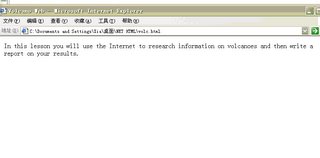 Note: ignore the Chinese characters, coz I am using a Chinese Version windows Xp
Note: ignore the Chinese characters, coz I am using a Chinese Version windows Xp

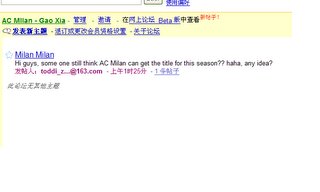 if you saw some Chinese chracters, thats alright, dont be scared coz I use it. then the only thing I can do is waiting I reckon, so I will put some replies later, and move to the next module.
if you saw some Chinese chracters, thats alright, dont be scared coz I use it. then the only thing I can do is waiting I reckon, so I will put some replies later, and move to the next module.



 Further Exploration
Further Exploration