Module 1 - Telnet Task
Telnet Task:
1. I firstly inputted “telnet://” in the URL box of my browser, and then a window showed up:
2. I then inputted “telnet://library.deakin.edu.au/” in the URL box of my browser, and then a window showed up, it asks me which terminal I am using. At the first, I was a bit unsure about this, then I visited our discussion board, after that I chose “v”.
3. Then I have already in Deakin University’s library. It is a similar content to the Curtin Library’s website.

4. I am supposed to search the books following the “author”, and I inputted “Bennahum” as the author of the book.

5. Two books shows up.

6. I then chose to print this page
7. I inputted my email address in my Curtin account
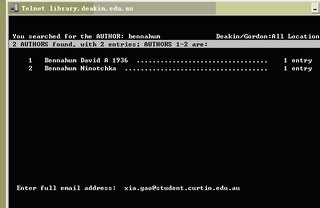
8. After a few minutes I received this page in my Curtin account.
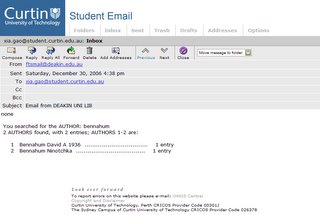
0 Comments:
Post a Comment
<< Home